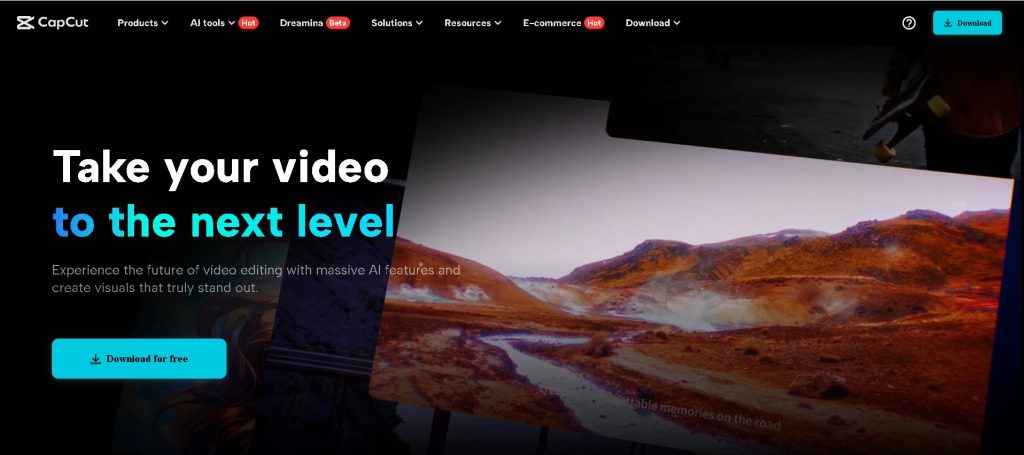In the world of interior design and home decor, visuals are paramount. Showcasing the beauty and elegance of spaces, whether for professional portfolios or personal projects, requires effective capturing and sharing of design visions.
This article explores a powerful, yet accessible tool that can help bring design ideas to life: CapCut Desktop Video Editor. While often associated with social media content, CapCut offers a range of features that make it an invaluable asset for anyone looking to create compelling visual narratives of home design projects.
Let’s delve into how CapCut can empower the transformation of design concepts into captivating videos, perfect for portfolios, client presentations, or simply sharing a passion for design.
Why Visual Storytelling Matters in Home Design
In interior design, a picture is worth a thousand words, and a well-crafted video can tell an even more compelling story. Videos allow for the illustration of the seamless flow of a room, highlighting how furniture and decor work together. They capture the intricate details of fabrics, textures, and finishes that static images might miss.
Using lighting, music, and transitions, they convey the desired mood and ambiance of a space. Design concepts and completed projects can be presented in an engaging format that resonates with clients. Ultimately, professional-quality videos are essential for showcasing expertise and attracting new clients, making them a crucial tool in building impressive portfolios.
While professional free video editing software can be intimidating, CapCut Desktop offers a user-friendly solution that doesn’t compromise on quality. CapCut is a free video editing software that provides a user-friendly solution for creating professional-quality videos.
CapCut Desktop: A Design Professional’s Secret Weapon
Known for its intuitive interface, CapCut provides a suite of tools that can help transform design ideas into stunning videos. Here’s how to leverage its features:
- Seamless Editing for Design Showcases: Use CapCut’s precise cutting and trimming tools to highlight specific design elements and create smooth transitions between scenes.
- Adding Visual Flair with Effects and Transitions: Enhance videos with stylish transitions and visual effects to create a polished and professional look.
- Incorporating Text and Annotations: Add text overlays to highlight key features, provide context, or include client testimonials.
- Leveraging AI for Enhanced Visuals: Use the background removal tool to isolate furniture or decor items and create visually striking compositions. AI generated captions can be used to describe design elements.
- Setting the Mood with Music and Sound: Choose from CapCut’s royalty-free music library to create the perfect ambiance for videos.
- High-Quality Output for Professional Presentations: Export videos in 4K resolution to ensure they look stunning on any screen.
Text-to-speech AI: This can be used to generate captions, making videos more accessible and engaging.
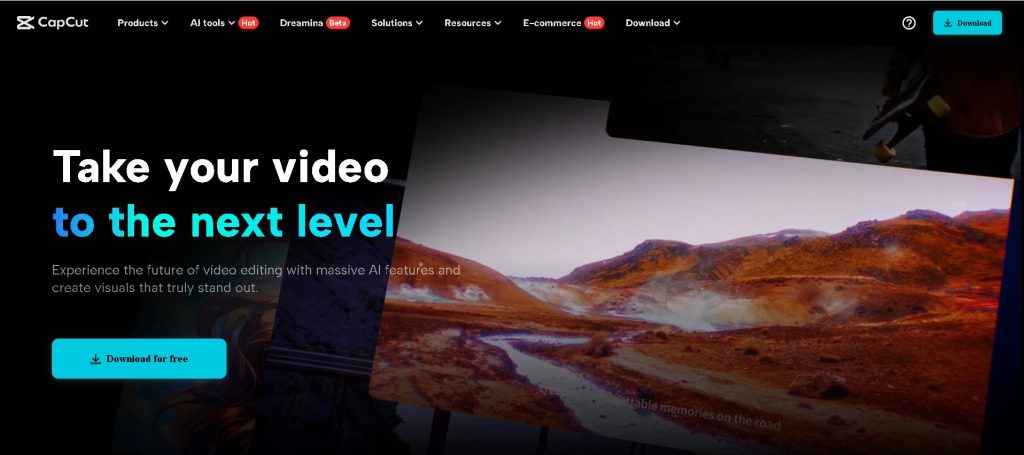
Photo by CapCut
Deep Dive into Design-Specific Applications
CapCut’s capabilities extend beyond basic video editing, offering specific applications that cater to the nuances of interior design presentations:
- Showcasing Spatial Transitions: Use CapCut’s precise cutting to showcase the transition from a kitchen’s breakfast nook to the main dining area, highlighting the change in lighting and furniture style. This allows viewers to appreciate the flow and connectivity of different spaces within a home.
- Detailing Design Specifications: Add text overlays to specify paint colors, fabric types (e.g., ‘velvet sofa,’ ‘linen curtains’), or the dimensions of a room or key furniture pieces. This provides valuable information and context to the viewer, enhancing their understanding of the design.
- Enhancing Ambiance with Audio: Use CapCut’s music library to set the mood of a room – calming music for a bedroom, upbeat tunes for a living room designed for entertaining. Add subtle sound effects like the closing of a cabinet door or the rustling of curtains to enhance realism. Thoughtful use of audio can significantly impact the viewer’s emotional response to a space.
Focus on Design Elements
CapCut can be used strategically to draw attention to and emphasize specific design elements:
- Illustrating Design Principles: Use CapCut to create a video focusing on the ‘golden ratio’ in a room’s layout. By visually demonstrating design principles, you can educate clients and showcase your design expertise.
- Highlighting Light and Shadow: Showcase the interplay of light and shadow in an interior space using CapCut’s effects. This can add depth and dimension to a video, capturing the dynamic nature of a space.
- Emphasizing Texture and Materiality: Demonstrate the texture of different materials (wood, stone, fabric) through close-up shots and detailed editing. This allows viewers to appreciate the tactile qualities of the materials used in a design.
Address Common Design Challenges
CapCut can also be a valuable tool for addressing common challenges in presenting interior design concepts:
- Facilitating Spatial Understanding: Use CapCut to virtually walk clients through a space, addressing concerns about room flow and scale before implementation. This can help clients visualize the final result and make informed decisions.
- Demonstrating Lighting Dynamics: Create videos that demonstrate how a room adapts to different lighting conditions throughout the day. This showcases the versatility of a design and its ability to create different moods.
- Visualizing Design Options: Show different furniture arrangements within the same space to help clients visualize options. This allows for greater flexibility in the design process and empowers clients to explore various possibilities.
How to Use CapCut for Design Projects
- Capture High-Quality Footage: Use a good camera or smartphone to capture clear and well-lit videos of design projects.
- Import and Organize Media: Import video clips and images into CapCut and organize them on the timeline.
- Edit and Enhance Footage: Use CapCut’s editing tools to trim, cut, and arrange clips. Add transitions and effects to create a seamless flow.
- Add Text, Music, and Sound Effects: Incorporate text overlays, music, and sound effects to enhance video impact.
- Export and Share Masterpieces: Export videos in the desired format and share them on portfolios, websites, or social media channels.
Final Thoughts
CapCut Desktop Video Editor offers a powerful and accessible way to bring home design visions to life. By leveraging its intuitive interface and extensive features, stunning videos that showcase expertise and inspire audiences can be created. Whether a professional designer or a passionate homeowner, CapCut can elevate visual storytelling. Start creating compelling visual narratives of design projects today and let creativity shine!